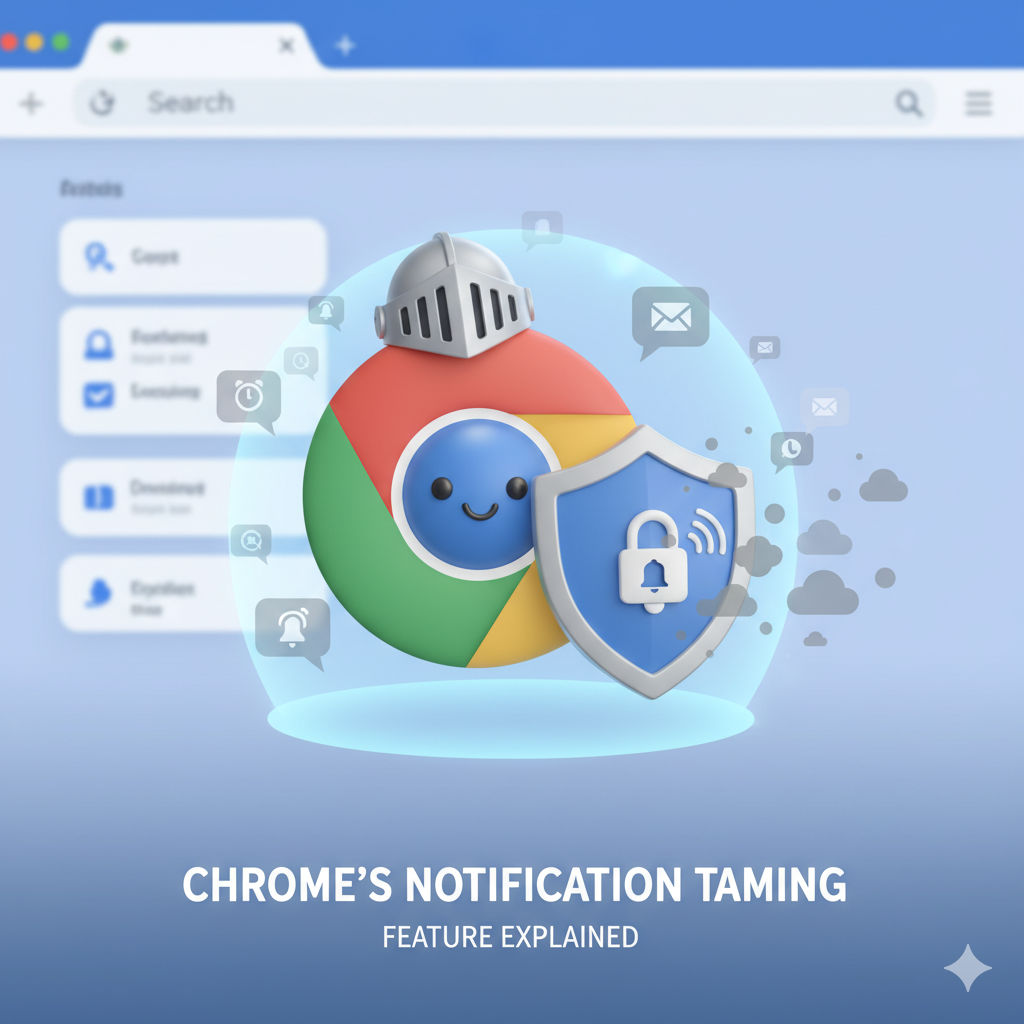
Introduction: Chrome’s Smart Solution to Notification Overload
Google Chrome has launched a new notification taming feature designed to tackle the flood of unwanted website notifications that disrupt users’ browsing experiences. This update—part of Chrome’s ongoing push to improve user safety and comfort—automatically revokes notification permissions from websites that users rarely interact with. The goal is to reduce unnecessary alerts and encourage websites to adopt smarter, more user-friendly notification strategies.
The Problem: Website Notification Overload
Website notifications were originally created to keep users informed with timely updates and relevant alerts. However, they have increasingly become a nuisance. Many websites prompt users to “allow notifications” on their first visit—often leading to notification fatigue.Once permissions are granted, users may find themselves inundated with irrelevant or spammy notifications, disrupting their browsing flow. Over time, this can desensitize users to important alerts, causing them to miss updates that actually matter.
Chrome’s Notification Taming Feature: Automatic Permission Revocation
To solve this, Google Chrome’s notification taming feature automatically manages website permissions. The browser now monitors user engagement and revokes permissions from websites that send many notifications but receive little interaction.If a user hasn’t engaged with a site in a while, Chrome automatically unsubscribes them and displays a message saying:
Impact: Cleaner, More Meaningful Notifications
Google’s internal testing shows this update significantly reduces notification clutter while preserving important alerts. Users see fewer unnecessary messages without missing valuable updates. At the same time, it encourages websites to be more thoughtful with notifications—those that overuse alerts risk losing permission to send them altogether. This promotes a cleaner, more user-friendly notification system across the web.
Exemptions and Customization
The new auto-revocation feature doesn’t apply to Progressive Web Apps (PWAs), which manage their own notifications. Users who prefer manual control can also diConclusionGoogle Chrome’s notification taming feature is a smart step toward reducing website notification clutter and improving the browsing experience. By automatically revoking permissions from overactive sites, Chrome helps users maintain a cleaner, safer, and more focused digital environment.
Conclusion
Google Chrome’s notification taming feature is a smart step toward reducing website notification clutter and improving the browsing experience. By automatically revoking permissions from overactive sites, Chrome helps users maintain a cleaner, safer, and more focused digital environment.
